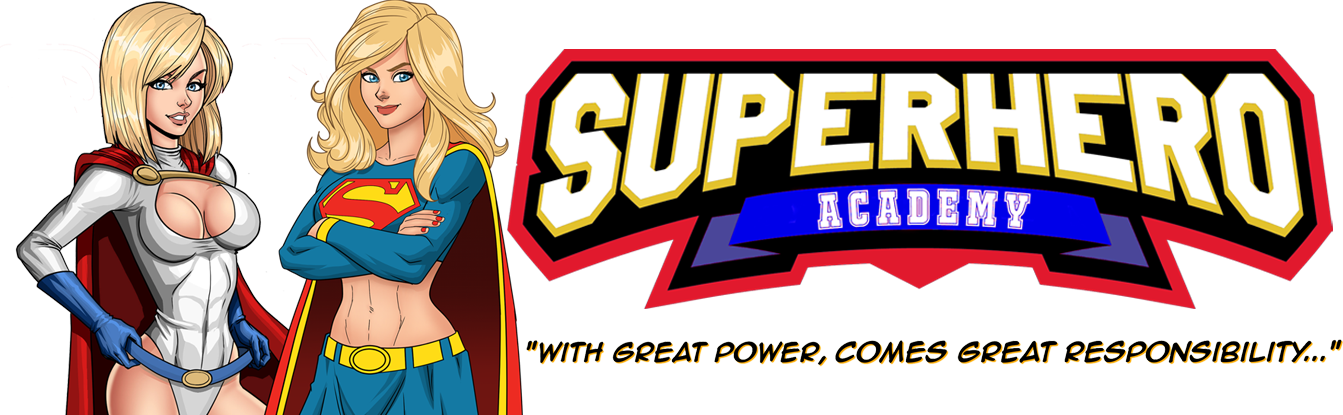We understand there’s been issues with downloads timing out, and have been looking into it. We worked with our host, GetSpace, to find a solution. Sadly their technical limits are too low for us (PHP timeout limits, max upload size etc), so we tried a workaround on our post production side.
When we post-produce our sets, we use Photoshop to downsize images and apply watermarks. We DO NOT retouch. We save images at maximum quality. Photoshop saves at quality level 12 (Maximum) which results in files over 2-3MB each at 2000×3000 and 3000×2000.
We use the resolution of 2000×3000 (portrait) and 3000×2000 (landscape) to get the balance between image resolution, and ease of download for our users with slower connections.
So, we’ve lowered the quality of JPG’s to 97% from 100%. Filesizes are now DRASTICALLY different, WITHOUT any noticeable loss of quality. Take SuperLouise’s set for example. It was originally 750MB, and was timing out. It is now just 200MB, and not timing out! There’s no visible loss of quality! We’re saving ourselves tons of server space too!
We’ll use the same strategy for our videos too.